Что такое адрес электронной почты и из чего он состоит?

Что же такое адрес электронной почты? Давайте для примера возьмем обычный (реальный) адреса человек. Что он из себя представляет? Город, улицу, номер дома и номер квартиры, индекс. Для того, чтобы получать корреспонденцию на дом, вы должны указывать все эти данные. В случае с электронной почтой все проще: есть определенный набор букв и символов, который представляет из себя адрес электронной почты. Соответственно, для получения корреспонденции или для регистрации на каком-либо онлайн сервисе, где требуется электронная почта, вы указываете этот набор букв и символов (зачастую еще и цифр).
Как выглядит адрес электронной почты?
Он состоит из двух частей. Первая часть — это логин, который вы придумываете самостоятельно или который вам предоставляют (например, на рабочем месте). Вторая часть, как правило, представляет из себя адрес сайта, где зарегистрирована почта. Обе части адреса e-mail обязательно разделены между собой знаком @, который называют «собакой».

Адрес электронной почты может выглядеть так: васяпупкин12345@yandex.ru. Еще один пример: back@siteprokompy.ru.
У вас уже наверняка возник вопрос о том, как происходит выбор первой части адреса и второй. Тут все просто. Если вы регистрируете e-mail на каком-нибудь почтовом сервисе, пусть том же Яндексе, вы самостоятельно придумываете первую часть адреса. Она также называется логином и используется при авторизации (входе в почту). Собственно, вот пример при регистрации почты на Яндексе:
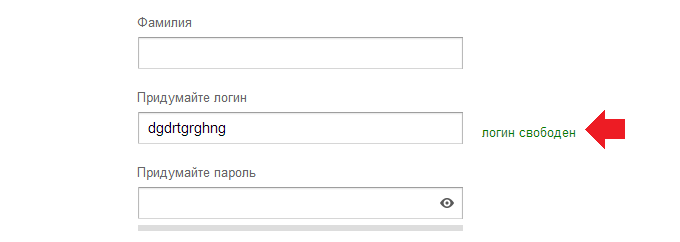
Иногда возникают проблемы с выдумкой логина, поскольку многие слова уже заняты и подбор логина может занять немало времени.
Что касается второй части адреса, то она задается почтовым сервисом. Например, почта Яндекса имеет окончание @yandex.ru. А вот в случае с регистрацией на Рамблере вы можете самостоятельно выбрать вторую часть адреса из указанных:
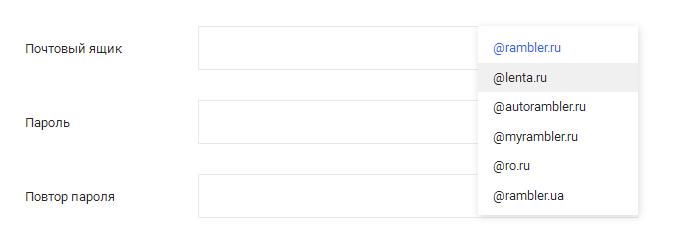
Для чего нужен адрес электронной почты?
В первую очередь для получения писем, однако многие используют его для регистрации на других сервисах: на указанный адрес придет ссылка для подтверждения регистрации.
Кроме того, адрес электронной почты позволяет получать доступ к сервисам компании. Например, при регистрации на Яндекс.Почте вы получаете доступ к уйме сервисов Яндекса. Это удобно, поскольку не нужно создавать дополнительные почтовые адреса.
Что такое резервный адрес электронной почты?
Его также называют дополнительный или запасной адрес e-mail. Он необходим в том случае, если вы потеряете доступ к почте. С помощью дополнительного e-mail будет куда проще восстановить доступ к почтовому ящику, доступ от которого вы потеряли. В некоторых случаях резервный e-mail можно указать еще при регистрации почты (пример — Mail.ru):
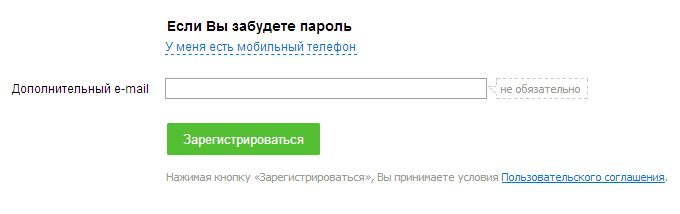
В других случаях резервный ящик можно указать с помощью настроек почты.
Что такое некорректный адрес электронной почты?
Некорректный означает неверный, неправильный. Например, если одна или несколько букв адреса почты будут введены на русской раскладке, причем адрес почты состоит целиком из латинских знаков, он будет являться некорректным.
About your Apple ID email addresses — Apple Support
Learn how to add, change, or delete the different types of email addresses that you can use with your Apple ID account.
Email addresses you use with your Apple ID
Your Apple ID uses email addresses to sign you in to your account with Apple. With your Apple ID, you can access services like the App Store, Apple Music, iCloud, iMessage, FaceTime, and more. We use your email addresses to send you information about your account, and to help friends and family communicate and share with you.
![]()
Apple ID email address
This is the email address you use with your password when signing in to any Apple service. It’s also the primary email address on your account.
![]()
Additional email addresses
Add extra email addresses to your account to help people find you on Apple services like FaceTime, iMessage, and Find My Friends.
![]()
Rescue email address
You have the option to add a rescue email address to your account for more security. You can see it when you sign in to your Apple ID account page.

Apple ID email address
When you create an Apple ID, you enter an email address. This email address is your Apple ID and the username that you use to sign in to Apple services like iTunes and iCloud. It’s also the contact email address for your account. Be sure to check your email address regularly. We’ll send you email notifications to help you manage your account and make the most of your Apple ID.
Follow these steps to change your Apple ID.

Additional email addresses
Many of us have more than one email address that friends and family use to reach us. Add an email address that you commonly use to your Apple ID account, so people can easily find and communicate with you on Apple services like FaceTime, iMessage, and Find My Friends.
To add an additional email address, follow these steps:
- Sign in to your Apple ID account page.
- Click Edit in the Account section.
- Under Reachable at, select Add More.
- Enter your additional email address and we’ll send a verification to that address. Didn’t get the email?
- Enter the verification code and click Verify.
Make sure that you enter an email address that you’re not already using as an Apple ID. If you want to delete one of your additional email addresses, click ![]() next to the address.
next to the address.

Rescue email address
Having a rescue email address is optional but recommended. If you ever forget your security questions, you can use your rescue email address to reset them. We also send any account security-related notifications to your rescue email address.
Follow these steps to add or edit a rescue email address:
- Sign in to your Apple ID account page.
- Click Edit in the Security section. You might be asked to answer one or more security questions before you continue.
- If you want to add a rescue email address:
- Under Rescue Email, click Add an Email Address, then enter your rescue email address. We send a verification to that address. Didn’t get the email?
- Enter the verification code and click Verify.
- If you want to edit a rescue email address:
- Select Change Email Address under the address you want to edit, then enter the new address. We send a verification to that address. Didn’t get the email?
- Enter the verification code and click Verify.
- If you want to delete a rescue email address, click
 next to the address.
next to the address.
If you use two-step verification or two-factor authentication, you have a notification email address, not a rescue email address. With two-factor authentication and two-step verification, you don’t need a rescue address. If you had a rescue email address on file when you upgraded to two-factor authentication or two-step verification, you can also use these steps to edit your notification email address. If you remove the notification email, you won’t be able to add a new one.

Learn more
Apple email related to your Apple ID account always comes from appleid@id.apple.com. If you receive suspicious email, learn how to identify fraudulent email.
Learn more about how to update your other Apple ID account information.
FaceTime is not available in all countries or regions.
April 15, 2019






