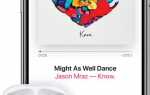Подписку на «Яндекс.Музыку» раздают совершенно бесплатно
В настоящее время в мире огромное множество различных сервисов, позволяющих слушать музыку, однако самыми популярными среди таковых в России являются Google Music, Apple Music и «Яндекс.Музыка». Последним теперь, начиная с 14 ноября 2018 года, можно пользоваться совершенно бесплатно, потому как подписку для него предоставляют всем желающим без какой-либо платы. Воспользоваться специальным предложением, действующим в течение ограниченного периода времени, можно даже в тех случаях, если когда-либо раньше уже был активирован пробный период.
Подписка на сервис «Яндекс.Музыка» отдельно стоит 169 рублей, то есть достаточно внушительную сумму денег, отдавать которую готовы далеко не все. Теперь платить деньги не нужно, так как временная акция от разработчиков музыкального сервиса позволяет в течение 90 дней пользоваться им без затрат денежных средств. Помимо премиум-подписки, участник специального предложения также получает 10% скидку на тариф «Комфорт» в «Яндекс.Такси», 10 ГБ дополнительного свободного пространства в облачном хранилище «Яндекс.Диск», доступ к бесплатному контенту в сервисе «Кинопоиск», а также бесплатную доставку на все товары из площадки «Беру» при заказе на сумму от 500 рублей.
Все это стало возможно благодаря указанию специального промокода, позволяющего слушать музыку в сервисе «Яндекс.Музыка» в течение трех месяцев без какой-либо платы. Любители использовать «Яндекс.Радио» также останутся довольны подобным предложением, потому как при наличии премиальной подписки никакой рекламы между треками не будет, а понравившееся затем можно будет прослушивать отдельно, что бесплатно делать просто невозможно.
Чтобы получить доступ к премиальной подписке в сервисе «Яндекс.Музыка» необходимо зайти на страницу music.yandex.ru/gift, а затем ввести там промокод KOGUT. Следом за этим нужно будет указать данные своей рублевой банковской карты от любого банка и подтвердить действия. После этого активируется 90-дневный бесплатный период использования. Поскольку затем деньги начнут списываться с карточки автоматически, лучше сразу после активации бесплатного доступа ее отвязать, что можно сделать в несколько нажатий в разделе «Профиль» по адресу passport.yandex.ru/profile.
Ранее удалось выяснить, что появившийся новый тариф в сервисе «Яндекс.Музыка» стоит всего 99 рублей, но у него есть одно ограничение по сравнению с обычным за 169 рублей.
Присоединяйтесь к нам в Twitter, Facebook, ВКонтакте, YouTube, Google+ и RSS чтобы быть в курсе последних новостей из мира технологий будущего.
Sign up and log in — Yandex.Music. Help
Sign up
If you already have a Yandex.Mail or Yandex.Disk account, use it to sign up for Yandex.Music.
-
Through your Yandex account.
-
through a profile in Vkontakte, Facebook, Twitter, or Google.
To sign up for an account, click Log in
in the upper-right corner of the page. In the window that opens, click Registration
or log in using your social network profile.
How to use several accounts
You can use several accounts, but each one will have its own subscription and recommendation feed settings. Furthermore, you can switch between accounts, but they will not sync with each other.
- Add a new account
-
-
Click on your account portrait in the upper-right corner of the page.
-
Select Add account
. -
Log into a different account or register a new one.
-
- Switch to a different account
-
-
In the upper-right corner of the page, click on the portrait of your current account.
-
In the menu, click on the account you want to log into.
-
- Log out of your account
-
-
Click on your account portrait in the upper-right corner of the page.
-
Select Log out
.
-
If you subscribed using an account that you don’t use, email customer service to transfer the remaining paid days to a different username. Unfortunately, it’s not possible to transfer settings and recommendations. You can, however, copy playlists to another account.
How to log in using a phone number in the web version
You can’t use an account that you created with a phone number to log into the web version of the service or Yandex.Radio
. You can only use this type of account on a single device. If you plan to sync your music in the app with the web version and Yandex.Radio, use your Yandex account or social network profile in the app.
To use a paid subscription on another account, email customer service and we will transfer the paid days to another username. Unfortunately, it’s not possible to transfer settings and recommendations. You can, however, copy playlists to another account.
I forgot my username or password
If you registered using your Yandex account, follow the recommendations in the Solve problems section of Yandex.Passport Help.
If you logged in to the app using a social network profile, restore access to your Vkontakte, Twitter, orGoogle account.
Read the Facebook help to find out how to restore access to your Facebook profile.
I can’t log in to the web version using my Google account
If you have registered an account in the app and can’t log in to the web version of the service, contact support. We will transfer your subscription and music library to another account.
Unfortunately, it’s not possible to transfer settings and recommendations. You can, however, copy playlists to another account.
I got a message about limited access
- I’m in a country where the service is free
-
Without a subscription, the service is only available in a limited number of countries. A user’s country is determined based on their IP address. If your internet provider uses an address space for other regions, the service will be unavailable. Ask your internet provider what country the address space that is used for your IP address relates to.
You may also have problems accessing the Yandex.Music catalog if you work for a foreign company with an office in one of the countries where the service operates, but the internet traffic within the office passes through foreign servers.
The Yandex.Music service may also not be available if you use an anonymizer to access it. To check this, disable plugins and app anonymizers and then try opening the site using the latest version of your browser.
- I am in another country
-
Without a subscription, the service is only available in a limited number of countries. If the IP address that you use to log into Yandex.Music does not relate to those countries, then the service will not be available. This is due to restrictions placed by the copyright holders, but Yandex makes every effort to expand the geographical area that the service covers.
If you have a subscription or are in a country where the service is available without one, and you don’t use an anonymizer but still get a message that access is limited, write to customer support and indicate the IP address that you use for the service. Add the diagnostic information to the feedback form.