|
Новости / Интернет
Microsoft открыла регистрацию почты в домене @live.ru. Впрочем, для того, чтобы зарегистрировать почтовый ящик на @live.ru, необходимо скачать и установить определенное программное обеспечение от Microsoft, а именно пакет программ Windows Live (или часть этого пакета). Дело в том, что если просто зайти на сайт Live.ru и попытаться зарегистрировать там новый Windows Live ID, то, как и раньше, вам будет предложено зарегистрировать ящик с адресом @hotmail.com, а адрес на @live.ru будет недоступен для регистрации. По всей видимости, это сделано специально, чтобы возможность получить ящик на live.ru была только у тех пользователей, кто скачает и установит программы Microsoft Windows Live. Итак, чтобы зарегистрировать бесплатный ящик на live.ru необходимо сделать следующее: 1. Заходим на http://get.live.com/wl/config_desktop 2. Убираем все галки, кроме одной — оставляем галку только рядом с Messenger. Это нужно, чтобы из всего пакета программ скачать только Windows Live Messenger (если у вас есть желание скачать все программы Windows Live, оставьте соответствующие галки). 3. Жмем оранжевую кнопку «Установить». Нам предлагается скачать инсталлятор для Windows Live Messenger. 4. Скачиваем инсталлятор и устанавливаем Windows Live Messenger. 5. Запускаем Windows Live Messenger и нажимаем «Зарегистрируйте Windows Live ID», после чего в браузере откроется страница регистрации. 6. Регистрируем ящик.
|
» Прочитать остальные / Написать свой комментарий
Hotmail was introduced years ago by Microsoft and is still very popular especially amongst elderly. With Hotmail account you can access plethora of Microsoft services like Skype, OneDrive, Windows Essentials and SkyDrive to name a few.
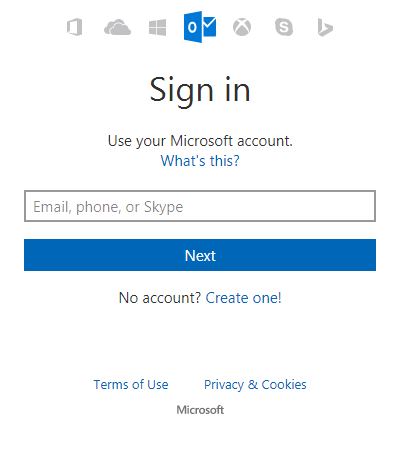
Login into Hotmail
Follow the tutorial below to quickly log into your hotmail account.
-
1
Hotmail is now called «Live» into which you can login by typing https://live.com in address bar. But even if you type https://hotmail.com you can proceed to similar login page. You can also login into Hotmail account at https://outlook.com.
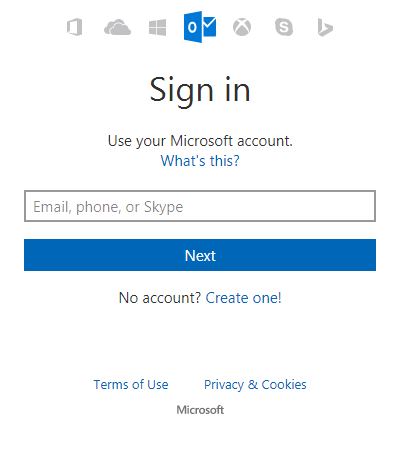
-
2a
At login screen that appeared, type your Hotmail email address. Alternatively, you can enter your associated phone number or Skype handle. Press «Next».
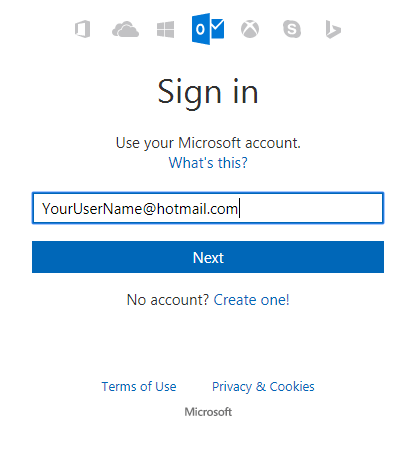
-
2b
If you don’t have Hotmail account yet then hit «Create one» button to sign up for one.
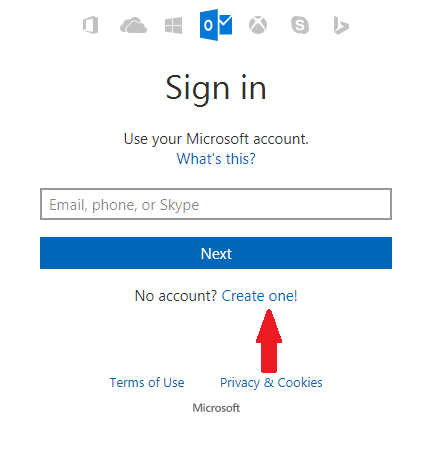
-
3a
A screen will pop-up as you proceed through last step asking for password. Check the «Keep me signed in» box if you want to stay logged in for long time.
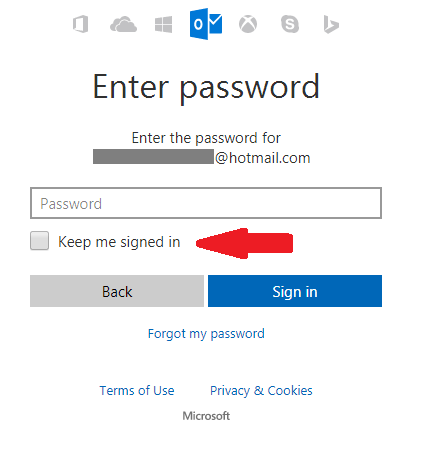
-
3b
If you forgot password then don’t worry just click «Forgot my password» link at bottom of Hotmail login window depicted below. If you are new to password recovery and want help then follow our Hotmail password recovery tutorial.
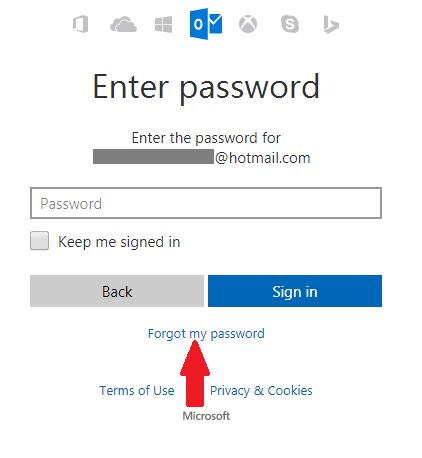
-
3c
The login transition may take few seconds to proceed, till then you see this screen.
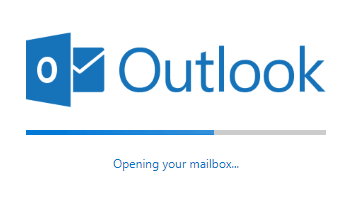
-
4
You just successfully logged into your Hotmail account.
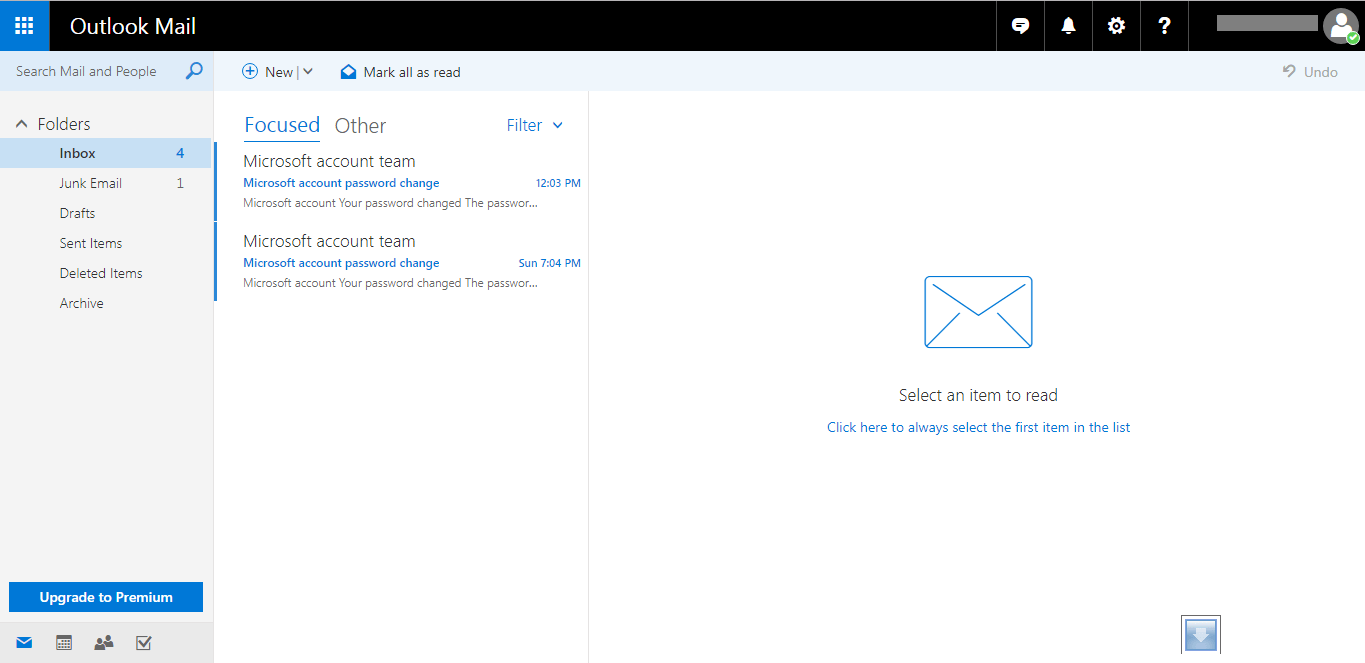
Step 1: Hotmail Sign In
Step 2: Input Hotmail ID or Phone or Skype Handle
Step 3: Enter Hotmail Account Password
Step 4: Login Successful — Hurray!
Common Hotmail Login Problems
-
Sign Up for Hotmail
Since Hotmail has been retired and Live & Outlook is the replacement many elderly people (who comprise majority of Hotmail account holders) get messed up on how to make another email account. Read our Live account sign up tutorial to find step-by-step approach to create Microsoft based email account.
-
Recovering Lost Hotmail Password
It is very disturbing to be in such a situation. Don’t feel guilty as it happens to almost everyone at some point in time. Flush out frustration, take a deep breath & follow our swift step-by-step Hotmail/Live password recovery guide.
-
Logging out of Hotmail Account
New users of Hotmail often have difficulty finding log out button in Hotmail account. This is even more stressful if you realize you are on a public computer and in hurry. Leaving your account without logging out is fatal and may lead to compromised account security, hacking or even criminal charges as someone may commit a crime using your Hotmail account.
Just know how to properly log out of your Hotmail account every time you are at public computer.
Benefits of Having a Hotmail Account
Although Hotmail is losing its position on Hotmail to Gmail as hordes of people are rushing to it but as Hotmail is owned by Microsoft — a big player owning several widely used products, having a Hotmail account is mandatory, since you are forced to login into your Hotmail account to access those services. For example here are few services that you can use:
-
Skype
Skype is an instant messaging app that provides online text message and video chat services. Users may transmit both text and video messages and may exchange digital documents such as images, text, and video. Skype allows video conference calls.
-
Microsoft Office
Microsoft Office is a suite of desktop productivity applications that is designed specifically to be used for office or business use. It is available in 35 different languages and is supported by Windows, Mac and most Linux variants. It mainly consists of Word, Excel, PowerPoint, Access, OneNote, Outlook and Publisher applications.
-
Microsoft Word
World’s most popular application, Microsoft Word or MS-WORD (often called Word) is a graphical word processing program that users can type with. It is made by the computer company Microsoft. Its purpose is to allow users to type and save documents. Similar to other word processors, it has helpful tools to make documents.
-
Microsoft Excel
Microsoft Excel is a spreadsheet developed by Microsoft for Windows, macOS, Android and iOS. It features calculation, graphing tools, pivot tables, and a macro programming language called Visual Basic for Applications.
-
Microsoft PowerPoint
PowerPoint is a complete presentation graphics package. It gives you everything you need to produce a professional looking presentation. PowerPoint offers word processing, outlining, drawing, graphing, and presentation management tools — all designed to be easy to use and learn.
-
-
Outlook Task
Organize your life with Outlook Task. A task is an item that you create in Outlook to track until its completion. A to-do item is any Outlook item — such as a task, an e-mail message, or a contact — that has been flagged for follow-up. By default, all tasks are flagged for follow-up when they are created, even if they have no start date or due date.
-
OneDrive
OneDrive (previously SkyDrive, Windows Live SkyDrive, and Windows Live Folders) is a file-hosting service operated by Microsoft as part of its suite of online services. Files can be synced to a PC and accessed from a web browser or a mobile device, as well as shared publicly or with specific people.
Вчера в интернете прогремела новость о запуске компанией Microsoft нового сайта outlook.com . О нем уже много написано и повторяться нет смысла. За первые шесть часов с момента запуска сайта, его новыми пользователями стали более 1 млн. человек!
Я лишь расскажу о том, как зарегистрировать электронный почтовый ящик с красивым именем вида ваше_имя@live.com . Дело в том, что сейчас пользователи стран СНГ теоретически имеют возможность зарегистрировать электронный ящик только вида ___@hotmail.com и ___@outlook.com .
На практике же можно легко обойти это ограничение и успеть зарегистрировать красивое имя, делается это всего в несколько шагов, а именно:
1. Создайте учетную запись в почтовой службе hotmail.com (если у вас уже есть такой почтовый адрес, то переходите к следующему пункту). Для этого перейдите по ссылке https://signup.live.com/signup.aspx?lic=1 и заполните простую форму. Учетная запись создана? Тогда двигаемся дальше.
2. Перейдите по ссылке https://account.live.com/editprof.aspx , смените свою страну на США, сохраните изменения.
3. Переходите по ссылке https://account.live.com/ChangeId.aspx и создаете новый удобный адрес электронной почты вида ваше_имя@live.com .
Добавлю, что почтовые ящики @live.com легко связываются и взаимодействуют с другими службами, такими как @gmail.com, @mail.ru и др. Помимо этого, не было замечено каких либо недостатков и ограничений при работе с сервисом outlook.com при использовании какого либо браузера (в отличие от ограничений при использовании браузера Opera в gmail.com, например).
==ОБНОВЛЕНИЕ от 07.02.2013==
Уже на протяжении нескольких месяцев невозможно успешно проделать описанную процедуру. Представители Microsoft Russia ответили, что о проблеме известно и ситуация будет исправлена, что не отменяет того факта, что проблема все еще не решена.
- https://news.softodrom.ru/ap/b2160.shtml
- https://hotmaillogin.co/
- https://itprove.wordpress.com/2012/08/01/как-создать-почтовый-ящик-вида-имяlive-com/






